About The Nude Window
The Nude Window is a Sunshine Coast-based family business specialising in bespoke curtains and blinds for homes, builders, wholesalers and interior designers. Since starting in 2019, they’ve built a local...
You know you need to post on social media and create content, but there are so many social media design apps, how do you decide what you should use? Not only is it essential to have a digital marketing strategy, but you also need to make sure you are consistent in your look and feel.
If you are a small business without a dedicated marketing team, the chances are that you won't want to spend the money on something like Adobe Illustrator. Plus, there are so many tools out there now that are simple and easy to use it's not surprising that even marketing teams with larger budgets are turning to tools like Canva and Adobe Spark to do their social media graphics.
I will be looking at three different tools you can use for your social media posts, website banners and more in this blog post. See below for my thoughts on Adobe Express, Canva and Visme.
I am a long-time Adobe Express user. I have been around Adobe products for my entire career so naturally fell into using Express because my Adobe plan, which I pay for, includes the pro version of Adobe Express. I have outlined some of the things that the paid version gets you below.
Custom Brands is one of my favourite features. It is easy for me to have different folders for each client I work with and a different brand for each of them. The brands include a colour palette, fonts and logo marks that are automatically applied to templates or posts when I create them.
Adobe Express has easy formatting for different-sized graphics, it will rearrange the content on the page to fit the desired image size.
You can add others to work on your projects for a collaborative work environment.
As I mentioned at the start of this post about social media design apps, the photography plan for Adobe includes Adobe Express pro. This means that I have access to Lightroom, Photoshop and more for the same price. It also gives me an Adobe Creative Cloud account where I can save my images in Lightroom and automatically access them in Adobe Express.
For those who need access to stock imagery, you can access some photos for free within the app.
You can also link Adobe Express to your Google Drive or Dropbox account.
Adobe Express allows you to create videos that use the same themes and brands. A downside to the current version is that it only makes landscape and square versions of videos which does not align to the current reels and TikTok videos many businesses need.
Adobe Express has a phone app available so you can create content on the go.
The current version is limited in its video features in comparison to other apps such as Canva.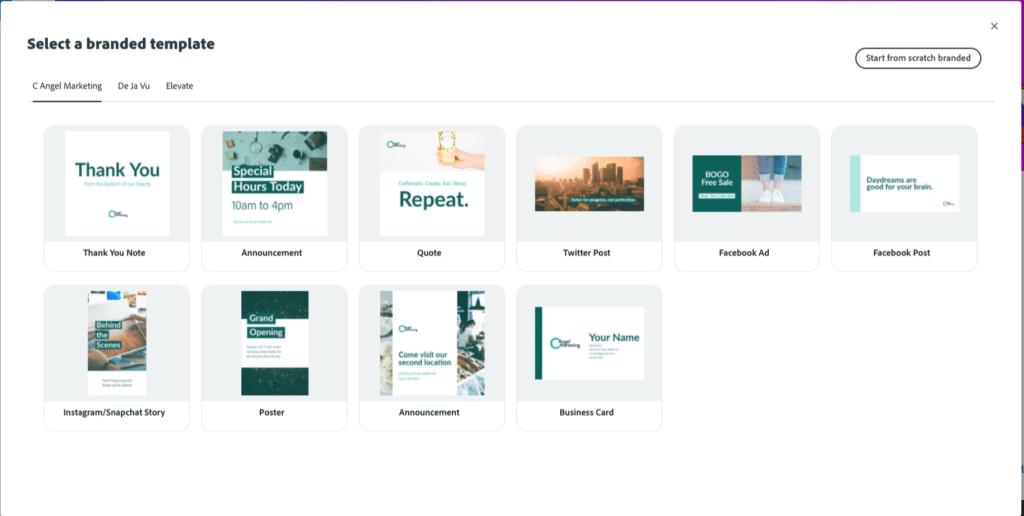
Social Media Design Apps - Adobe Express
Canva is a tool that has increased in popularity over the past decade for individuals and businesses. It has built a name for itself as an alternative to Adobe for non-marketing people. Similar to Adobe Express, there is a free version and then two paid plans.
Canva offers a feature for team sharing so that designs can be shared with people outside of your team via a link. There is also a commenting feature which is brilliant for reviews and feedback of design.
Similar to Adobe, you can establish brands on Canva to apply to different projects. Both Canva and Adobe Express have limitations on branding in that you need a paid account to build a brand for your business.
Canva has easy to use templates for when you are starting out. On the paid plan there is also one click image resize for when you are swapping between graphic sizes for different social media platforms.
Canva can create multi-page documents, which is excellent for designing e-books, whitepapers or proposal documents. Adobe Express has also recently added this feature.
The free version is quite limited in Canva. I feel you would need to upgrade to one of the paid plans to see the most value. The fact that the resize for different social platforms is only available for the paid plans is a limitation when using Canva specifically as a social media design app.
I have only recently started using Visme and have been using the pro account. Visme gives me the ability to create flyers, infographics, presentations, ad banners and social media graphics all from the one platform.
Visme has some cool animated elements that will take your posts and infographics to the next level. They have an awesome graph builder where you can upload data from a CSV or Excel sheet, or connect it to a Google Sheet. You can turn the data into normal graphs or nice looking scatter plots and line graphs to highlight trends which is good for reporting on survey data or campaign results.
Similar to Canva and Express, you can create multipage graphics. For small businesses, this means that you can use this beyond just a social media design app. It opens the doors to using it for presentations, proposals, thank-you packs and printables.
On the paid plan for businesses, you can also upload powerpoint slides to be transformed into a Visme document.
Visme allows you to input links, videos and audio recordings into the document you are creating. It also allows you to quickly generate HTML code to input into your website (as above).
On the paid plans, you can export your graphics in the following formats: JPG, PNG, PDF, PDF with bleed (great for printers), MP4, GIF, PPTX and HTML5.
Just like Adobe Express and Canva, Visme has templates you can choose from to start a document. Besides, you can choose from templates for different blocks in a document or infographic.
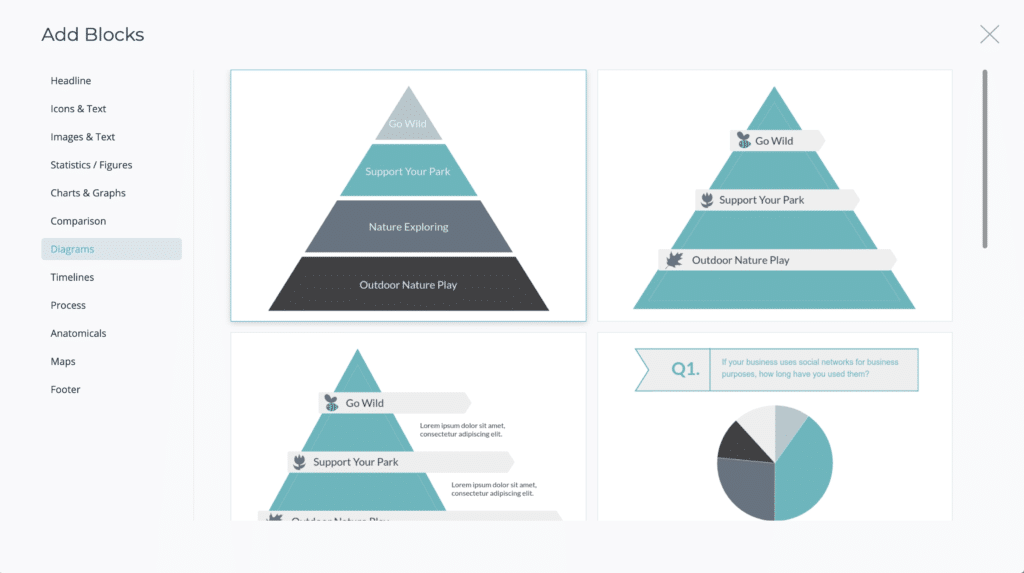
Visme Template Block Page
Visme is a web-based software application, which means that there is not a specified app for phones. For most documents, this is not an issue, and personally, I schedule all of my social media posts via laptop anyway so this is not a huge issue for me. Despite this, if you are someone who likes to create your social posts on the fly and upload them as needed, this one may not be for you.
You can also only add brand colour templates in the pro versions. However, for the price you pay you have access to a lot more features compared to Canva.
In summary, all three platforms are great. It just depends what your main use is as to which one you should go with. If you are looking for a tool that is accessible on your phone and easy to use, Adobe Express might be the best fit. Alternatively, if you needed a more, all round, document tools - beyond a social media design app - then Canva might be the way to go.
If you are looking for guidance in setting up your marketing tools, get in touch for a chat about how I can help get you set up and ready to go!
If you want to stay updated on marketing apps and tools out there, please subscribe to my newsletter below.
Lorem ipsum dolor sit amet consectetur, adipisicing elit. Ipsa libero labore natus atque, ducimus sed.

Small Business, Hospitality, Tips, Customer Experience
Marketing isn’t just about products, services, or clever advertising - it’s about people.
People buy from people.
The strength of relationships in business is what truly drives long-term success, and one of the best examples of...